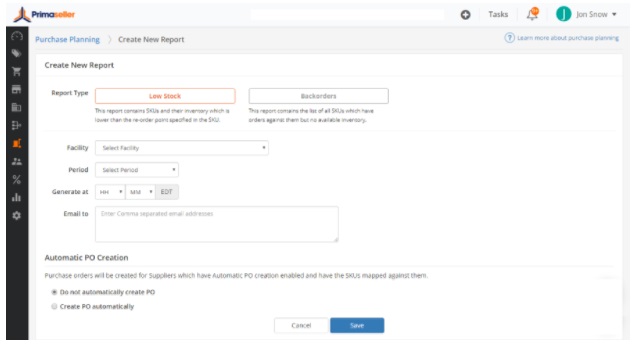Distribution is a complex task in itself. If you’re handling both B2B and B2C operations, it can be daunting. In distribution, the challenges are unique, such as
- You may have a unique catalog per retailer you sell to
- Your business may handle some orders over phone and email
- You are not sure about your own inventory sometimes!
To top it all, if you do not have an automated way to enter all this into QuickBooks Online, it is very likely that you will end up creating wrong/missing/duplicate entries.
Primaseller provides a very easy way to handle all your B2B sales with minimum paperwork. What’s even better is that it automatically synchronizes all your sales on QuickBooks.
How To Use QuickBooks For Wholesale Distribution
-
Stock Availability And Sync With QuickBooks For Wholesale Distribution
Not only can you view what is available within your system for all your order fulfillment, but you can also choose to show your available stock to your customers so that they can order only in-stock products.
Primaseller syncs all your inventory into QuickBooks so you are always up-to-date in your accounting books as well as operational books. You know exactly what is available for you to sell and what needs to be purchased.
Every time an invoice is synced from Primaseller into QuickBooks, the inventory in QuickBooks will also decrease. Each time a purchase receipt is synced with QuickBooks, the inventory will correspondingly increase.
-
Procurement Planning
Back-to-Back ordering is critical to any Wholesale and Distribution business. You can now configure automated purchase ordering in Primaseller for your unfulfilled orders so that your suppliers can know your requirements without you ever check your orders.


Purchase Orders and their receipts instantly sync with Quickbooks Online which means that the inventory in both Primaseller, as well as QuickBooks, will go up instantly. You can also track the amount that is due by you to your suppliers using Quickbooks as Accounts Payable is also automatically updated.
-
Invoicing And Payments Sync Automation
With wholesale order management, the sooner you get paid for a consignment, the more working capital you have on hand. The practice of partial payments and credit is quite common in B2B sales. With this, retailers find it troublesome to track payments across multiple orders.


For example, one customer may have paid an advance while another asks for a three-month credit. This makes it very hard to keep track of who has paid what. It is also virtually impossible to determine which payout goes into which accounting month. The use of QuickBooks for wholesale distribution allows you to keep your accounting in order, track your payments and credit over time, generate and send invoices on time and track receipts and modes of payment.
Invoices syncing with QuickBooks will allocate classes depending on which channel they belong to. This will give you a better-segmented report on your sales.
Primaseller, on the other hand, automatically feeds invoices and paid payments into your QuickBooks account. You can synchronize all of the payments received, stock levels, pending payouts, etc across both applications.
-
Incredible Amounts Of Time And Money Saved
Together, Primaseller and QuickBooks can help paint a very accurate picture of your business and its financial health. Primaseller’s reporting feature also lets you study each individual sales channel, B2B included, to identify sales patterns, pinpoint underperforming channels, understand payment cycles, etc. This not only saves you tremendous amounts of time and money, it allows you to focus on growing your business!
Check out all the capabilities of the Primaseller QuickBooks integration here.
Request Demo
thank you
thank you
thank you
Request Demo
window.IS_INDIA = 0;window.USER_COUNTRY = 'China';window.USER_CITY = 'Hangzhou';window.USER_COUNTRY_ISO = 'CN';
(function(d){var s=d.createElement('script');s.type='text/javascript';s.src='https://a.omappapi.com/app/js/api.min.js';s.async=true;s.dataset.campaign='cxecxy09nlvnnyvfiqjf';s.dataset.user='22867';d.getElementsByTagName('head')[0].appendChild(s);})(document);
,